
JetDrive Defragmentation Suite
Do you still remember the feeling when you bought your PC and everything everything ran so quickly? When applications opened almost instantly? With JetDrive you can regain this lost speed because it works on different management on the system to work fast and efficiently.
Defragmentation
There is a physical reason why your PC slows down with time. The arrangement of files on your hard drive becomes more and more chaotic, and individual files may be broken into many small parts over the entire drive, resulting in fragmentation. The outcome is a slowing down of your system, as the hard drive reads and merges these separate fragments every time you open a file. JetDrive defragments your drive and restores it to an optimal state.
JetDrive - Feature Overview
-
JetSmart Technology
JetDrive defragments your hard drive. It does a far better job than the Windows Defrag, and depending on the condition of your hard drive can result in a 20% gain in performance. -
Automatic or Manual
JetDrive defragments your hard drives manually or with an automatic process called AutoJet. Defragmentation couldn't be easier. -
Defragments your Registry
JetDrive defragments all hard drives, single files and even the Windows Registry with a special registry defragmentation algorithm. -
Checks your Drives for Errors
JetDrive recognizes errors in your hard drives, and can even detect and fix errors automatically if you prefer. -
Detailed Reports
JetDrive creates detailed reports of your hard drive defragmentastion process. It displays the current state in an easy to read 3D view and summarizes all operations.

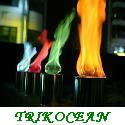
0 comments:
Post a Comment