Task Manager disabled problem in windows xp
>> Friday, May 23, 2008
 It is due to some kind of virus/ trojan activity which normally disables the task manager.Now due to this problem when ever the user press alt+ctrl+del to launch windows task manager it gives an error saying “Task Manager is being disabled by your administrator”.
It is due to some kind of virus/ trojan activity which normally disables the task manager.Now due to this problem when ever the user press alt+ctrl+del to launch windows task manager it gives an error saying “Task Manager is being disabled by your administrator”.
Solution:
To Enable the Disabled Task Manager on your system
1. Press window key+r to show run prompt
2. Follow the following steps
1. Enter gpedit.msc in the run prompt and click OK
2. In the Group Policy settings window
3. Select User Configuration
4. Select Administrative Templates
5. Select System
6. Select Ctrl+Alt+Delete options
7. Select Remove Task Manager
8. Double-click the Remove Task Manager option’.
9. Set the property of this item as disabled.
Updated on 12th FEB 2008
For Those who use Windows XP Home Edition can use the registry to enable Task Manager
1. open start >> run and type regedit
2. Navigate to the following path:
Hive: HKEY_CURRENT_USER\Software\Microsoft\Windows\CurrentVersion\Policies\System
3. You will find a registry key with name DisableTaskMgr of type: REG_DWORD
4. Double click the key with and set the Value to 0
5. Exit the registry and restart to see the effect.
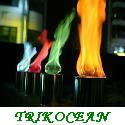
0 comments:
Post a Comment